Export MBOX into Outlook (both Mac & Windows)
Exporting MBOX into Outlook can be a nightmare, if you don’t know how to do that. Sadly, the third-party tools that are available today are of no help. In fact, they can make the matters worse by converting data inconclusively. Their interfaces are also confusing to the novice users.
The issue with exporting MBOX into Outlook is that MBOX isn’t exactly compatible with Outlook. Windows Outlook uses only PST file, which is its proprietary file format (also called, ‘Personal Storage Table’ format) and Mac Outlook can import OLM, RGE & PST file. It’s not just the incompatibility factor, but also the fact that both MBOX and PST files are separated by miles in their structure and formatting standards.
Any tool looking to convert MBOX to PST will do an incomplete job, if at all.
This is why USL Software started a special project to solve this issue of exporting MBOX into Outlook without losing your sanity. They came up with a tool that has a powerful algorithmic structure for converting emails with precision. But more than that, it’s a tool with multiple input options that allows for migration in ways other than MBOX files.
The tool is called “Mail Extractor Pro” and it is not just you another typical MBOX to PST converter.

“Mail Extractor Pro” features the direct conversion of Apple Mail, Thunderbird, Postbox database, rather than using MBOX file format, which is an archived format and may contain many data incongruities. You simply have to select ‘Auto-load’ option, and it will scan your computer and detect the Mail Database native directories automatically. By targeting the raw data source, you achieve far more precision than with any other tool or method.
It also allows you to choose any backup Apple Mail Mailbox Export, “Mail” folder copied, Thunderbird/Postbox “profile” folder copied from any location. In either case, you are freed from archiving data to MBOX files using the import/export feature.
The focus of the team at USL Software was in making an application that can be used by beginners, but has no limitation and be also be applied to large-scale migration projects at work place. With that vision, the team succeeded in making it as an easy to use and powerful tool for exporting MBOX to Outlook for Windows. A large part of that success goes to the design team that crafted the interface so that using it becomes intuitive. There is no mental effort on the part of end users. Everything flows naturally.
Here are the steps you need to take to convert MBOX files to PST file:
- Click on “MBOX files: Load”
- Choose MBOX file/Folder to convert.
- For Single MBOX file: Select a MBOX file, you want convert.
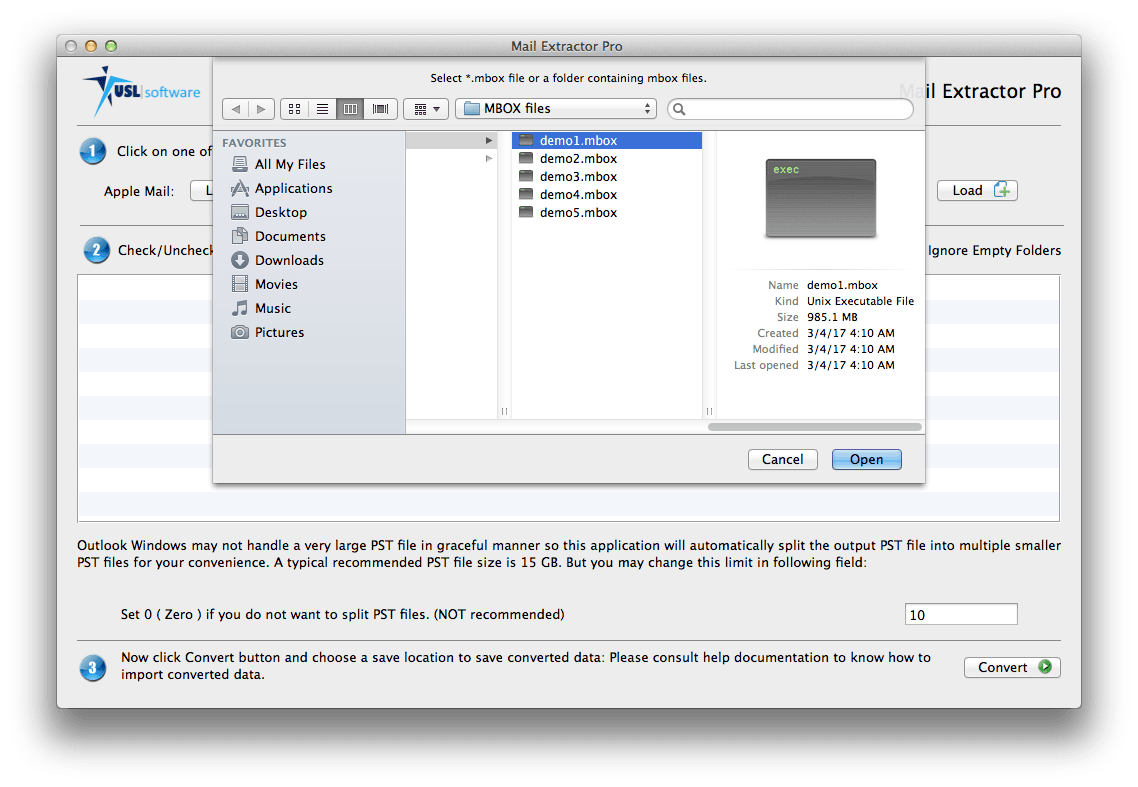
- For Multiple MBOX files: Select a Folder containing MBOX files.
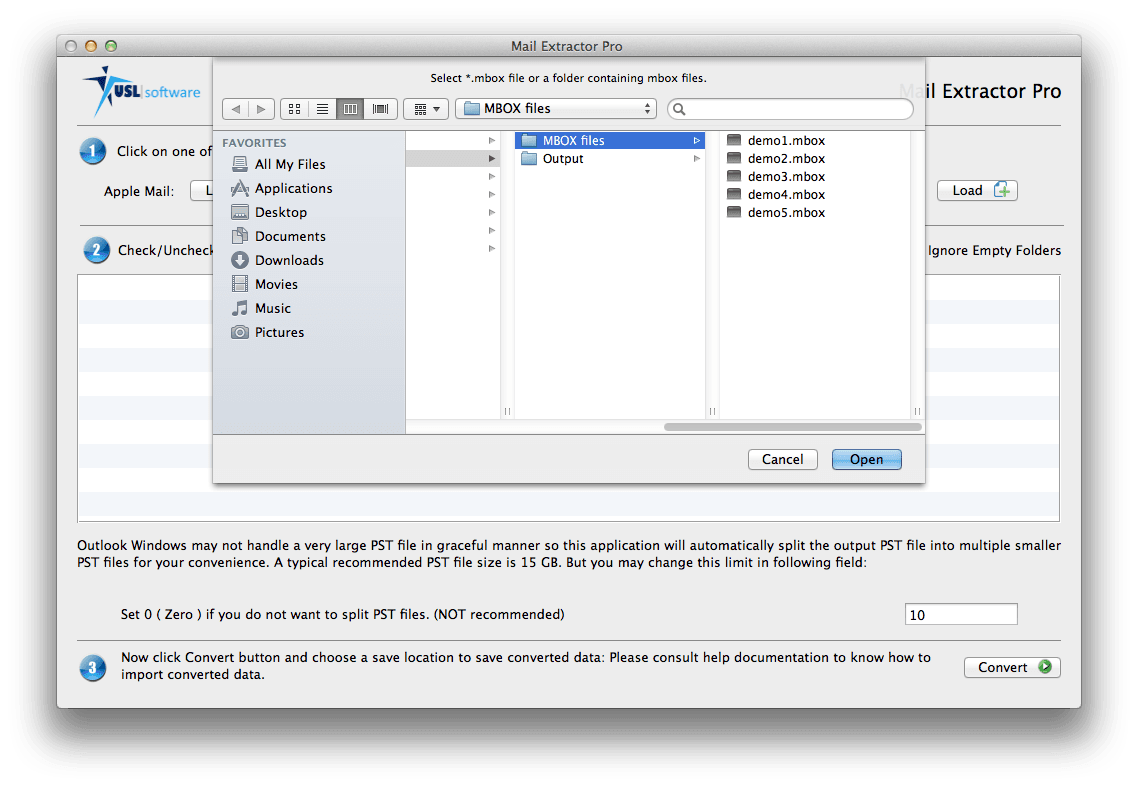
- For Single MBOX file: Select a MBOX file, you want convert.
- Set the maximum PST file size. The tools splits the larger files automatically.
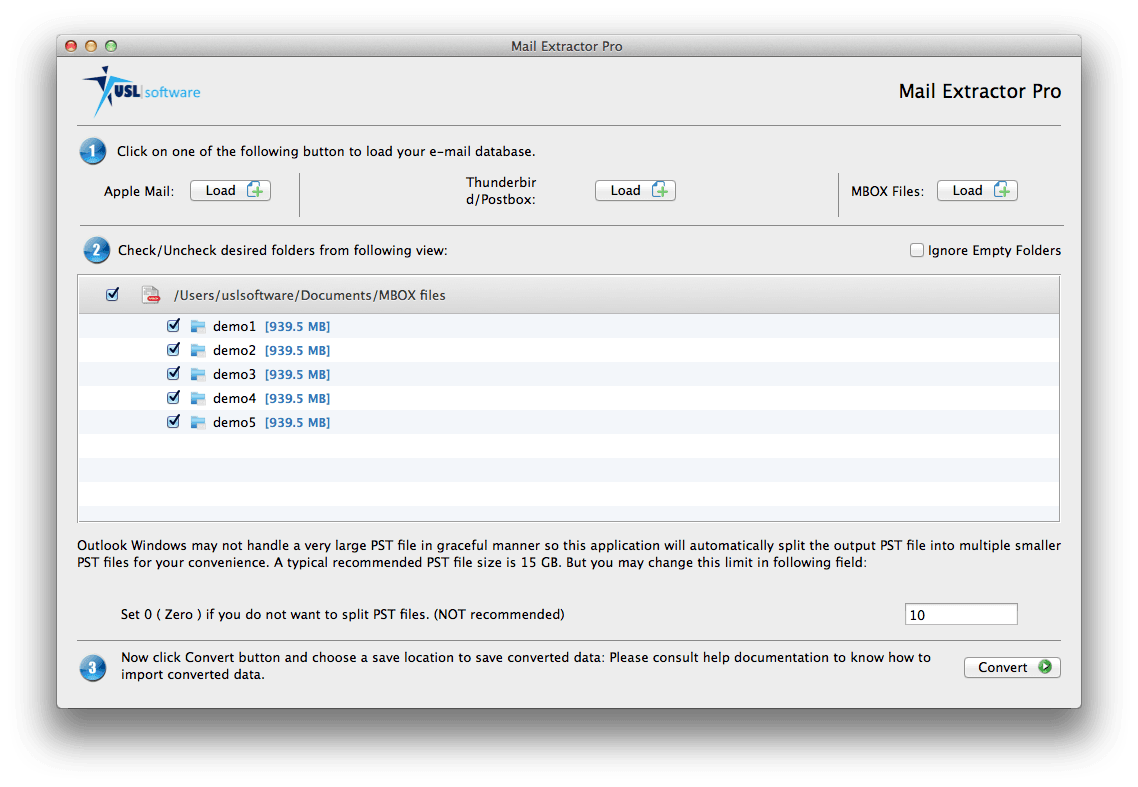
- Click ‘Convert’
That’s all!
No other tool has even come close in achieving this level of simplicity.
USL Software also managed to design the algorithmic structure in such a way that the tool misses no data elements, like images, metadata, email attachments, etc. It also converts non-English text fully, including Japanese, Chinese, and Korean. In simple terms, “Mail Extractor Pro” is capable of converting your emails, contacts, and all other items without changing the properties or missing any details. It’s the perfect mirroring of original content while preserving the fidelity.
Try Mail Extractor Pro to Export MBOX into Outlook
You can download “Mail Extractor Pro” here – http://www.mboxtopstconverter.com/download-now/. This is a setup for free trial version that you can use right now to see the tool working in action.
To export MBOX into Outlook for Mac and Outlook for Windows, it will be the perfect choice for you.
