Powerful MBOX to PST Converter Tool for Mac
What can it convert:
- Apple Mail to PST for Microsoft Outlook
- Mozilla Thunderbird to PST for Microsoft Outlook
- Postbox to PST for Microsoft Outlook
- MBOX to PST for Microsoft Outlook
- EML to PST for Microsoft Outlook
MBOX to PST Converter aka ‘Mail Extractor Pro’
There are software for almost any task that was supposed to be done manually in the past.
However, email migration is one field where the automatic tools haven’t caught up yet in spite of the need and demand. The tools to convert emails from one email client to another are very less, and those that exist do not cater to the users need fully.
One area of email migration that is very common is converting Mbox to Pst files, or converting data from Mac to Windows Outlook. Therefore, a need for a proper and true Mbox to Pst converter has always been in demand, but the internet never met the supply with satisfaction.
Until now. “Mail Extractor Pro” is a Mac software tool that converts your Mbox files to Pst. But defining it as merely a file converter for Mac Outlook doesn’t do justice. You can find many Mbox to Pst converter. So what makes it different.
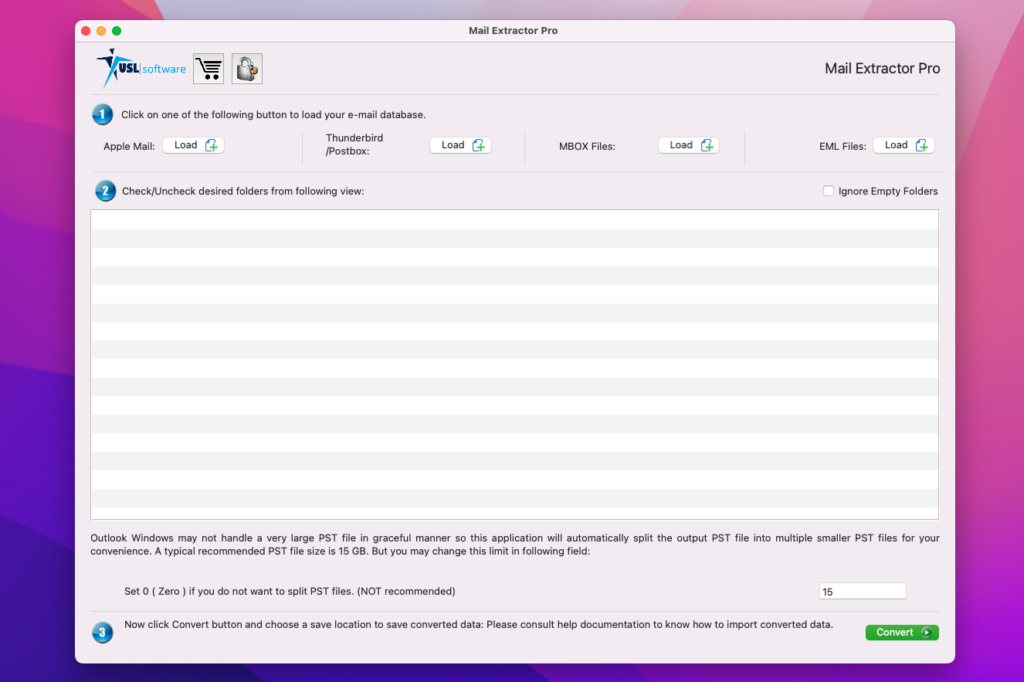
Professional Services
Easy to use
Simple easy to use interface, anyone can operate
Convert multiple format
Support Apple Mail, Thunderbird, Postbox, MBOX & EML
Fast & Secure conversion
Super fast conversion, Secure & safe, No data loss at all
Preserve Email Data
Preserve everything, including email data, unicode content, folder hierarchy
Auto Load & Advance Features
Auto Load mail database conversion and split large pst file
Accurate EMail Conversion
100% Accurate conversion, you will get as is copy of your mailbox.
If you are looking for MBOX to PST Converter, then Mail Extractor Pro is perfect choice for you.
Complete Solution for your Data Transfer
It is a complete solution for your email migration needs that takes into account the complexity and wide range of data you store in mac outlook. Most software only delivers the conversion of emails, but this one takes it all the way through emails, contacts, calendar entries, and any other information that can be stored in Mbox and Pst files. This data includes email attachments, properties of emails (To, cc, Bcc, Subject, from), images, nested messages, SMTP headers, etc.
Functions that are not readily available with other mbox to pst converter
- It reads the structure of your email folders and keeps it same after the conversion.
- It supports non-English language
- It Splits Pst files to smaller files (if gets bigger than the specified size limit)
- Complete preview of the folders inside Pst files
- Ability to select folders for conversion
- Supports multiple Pst files conversion in one attempt
Friendly User-Interface
It sends a bit of an uncomfortable chill down our spine when we hear about Mbox to Pst migration. It sounds intimidating, complex, and something that a normal basic user isn’t capable of doing it without any outside help. “Mail Extractor Pro” is here to prove that wrong. Based on its user-friendly GUI, you will get a simple and smooth way of transitioning data from files with Mbox format to Pst format.
Saves Time while converting MBOX to PST
One of the reasons software are used in modern world is to save time and increase productivity. What good then is a tool if it takes infinite hours to finish a task? “Mail Extractor Pro” and the developers behind it understand that more than anybody. That is why, the tool comes with a data computational logic that can read, scan, and convert everything with a super-fast conversion rate. All things being equal, it can convert 10 GB of Mbox files to Pst format in under an hour.
What else you need to know?
It install quickly and easily, using its graphical installation wizard
It delivers a complete conversion report in the end
It supports Mac OS X 10.6 or higher
Get Free trial of Mail Extractor Pro
All of the above stated functionalities defines a new era of Mbox to Pst conversion, that was until now plagued by several concerns and inefficiencies. You are free of all of them. Start loading the Pst files into the tool, choose folders for conversion, specified Pst size limit, and click ‘Convert’ – and you have complete one of the most daunting task of computer world.
If you are interested to see how all of this works, Download and get its trial edition for free. If you have any doubts, if you face any setback, or if you any query whatsoever, 4×7 support staff is always there to assist you by all means necessary.
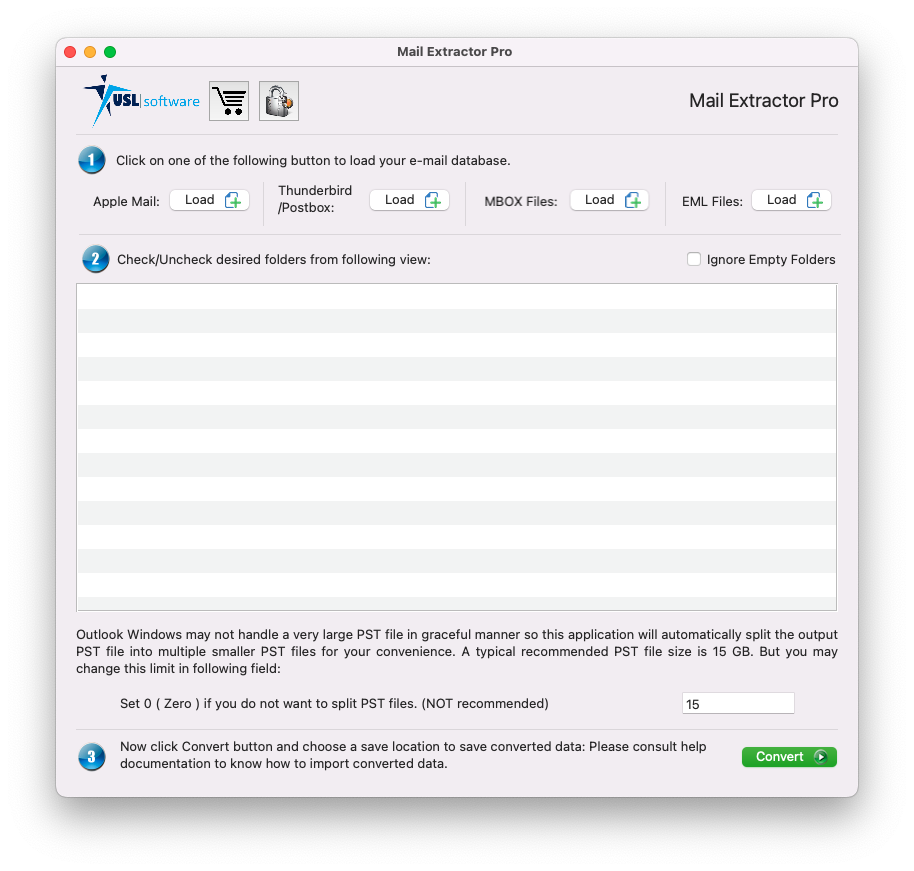
How to convert MBOX to PST
“Mail Extractor Pro” is a smart software solution built for all levels of users to convert their Mac Mail data, Thunderbird / Postbox & MBOX files to Windows Outlook. It features a revolutionary interface that finally simplified the process for beginners and along side, it also delivers highly useful features that might come handy for professionals.
Here’s how you can convert Mbox to Pst using “Mail Extractor Pro” in simple steps
- You can get it here. The link takes you to its free download page. Note* – to convert more than 10 items per folder, you need to buy its full license.
- The setup is very small (25 MB) and supports Mac OS X 10.6 or higher. It can be downloaded and installed in minutes.
You can launch it from your applications menu list in Mac. - After that, click on “MBOX files: Load” icon at the top right and browse the MBOX files. You can add single MBOX file or multiple MBOX files for conversion. For Apple Mail, Thunderbird & Postbox – you will have two option (1) “Auto Load” and (2) “Open”. If you choose “Auto Load”, it will automatic detect your mail database.. The contents will be displayed to you automatically. If you chose “Open” manual uploading, you need to go to the location where the Mail database or files are stored and choose them.
- “Auto Load” to auto detect & load your Apple Mail Database for conversion. If you have “Mail” folder copied or Apple Mail Mailbox Export from another computer / backup location, then use “Open” to browse.
- “Auto Load” to auto detect Thunderbird Mail database and “Open” to load Thunderbird “Profile” folder copied from another computer / backup location.
- “Auto Load” to auto detect Postbox Mail database and “Open” to load Postbox “Profile” folder copied from another computer / backup location.[/caption]
- Once the tool is done reading the selected database, it will display you the folders. You are free to choose the folders for conversion and leave the rest. As an additional function, you can select to hide all your empty folders to make the preview look clean and remove distractions.
- The last option is optional, but recommended. At the bottom, you will see a box where you can enter the size limit. This size corresponds to the maximum limit for Pst file to which it can go. After that, the tool will automatically split the files into two. You can keep it zero, in which case the converted Pst file will be according to the total size of Mbox files (or “mail” folder). This is not recommended. If Pst files get over 15 GB, you can face trouble importing them into Windows Outlook. So, it is always best to keep the maximum size 15 GB and let the tool automatically split the files the file gets over 15 GB.
- Last step is to click “Convert”. Depending on the size of the database, number of items, and configuration of your computer, the tool may take few minutes to convert everything to Pst files.
- Once done, it will give a confirmation. You can click on “Locate Converted Pst” to directly go to the folder where Pst file is stored.
- After that, all you have to do is copy this Pst file (files) back to your Windows computer, and import it using the export/import feature of Outlook.
“Mail Extractor Pro” assures of the data integrity and the thoroughness of its data transfer. None of the information or files or anything associated with the files will be lost or modified. In fact, it can convert the items that are considered very difficult to migrate, such as the folder hierarchy, non-English content, read/unread status of emails, attachments, nested messages, and even email attachments.
Here is the link for its free trial edition that allows you to convert 10 items per folder. If you are satisfied with the performance, click the ‘register’ icon at the top of the tool to register for the full license and unlock the ability to convert unlimited items. Depending on the license or package you choose to buy, you can also run the tool in several computers.


Frequently Asked Questions
Still have questions? Learn more about our services and experience through the questions of people like you.
In trial version all features are enabled. The only limitation is, you can on convert 10 items per folders.
It is very light weight software. You can install it on Mac OS 10 or higher and administrator rights required to perform.
We are 24×7 available to help you. You can reach us at [email protected] OR via LIVE CHAT.
What People Say About Us
I’m happy with the result! We converted more than 100GB of email data. It was smooth, error free and accurate email conversion. Just awesome!
Great Support. It is an all in one software and results are great. All email folders are preserved and converted without any mesh ups. Thank you.
Latest News from Our Blog
3 Things Your EML to PST Converter Should Have!
Transfer Email from Outlook 2011 to Mac Mail Smoothly!
Outlook PST to MBOX Converter Tool!