Converting OST to MBOX files is rather unique and rare, even if it is for email migration. MBOX is a generic file that is used for such purposes, but OST is not. In fact, OST is not even meant for data operations like backup, import/export, migration, etc. within Outlook itself. For those purposes, Outlook has a different file called PST (personal data file).
Yet, it is something that pops up from time to time across the userbase of Outlook software. Therefore, many different tools, converters, and methods have surfaced too, in order to deal with OST to MBOX files conversion.
Most of these means of conversion do not work, and the ones that do work, are too slow to be of any practical use. If converting OST to MBOX files takes countless hours, the productivity loss is too massive to handle in real world scenarios.
But that’s about to change. Would you like to convert OST to MBOX files in half the time it usually takes by any other method?
The Tool to convert OST to MBOX
If your answer is yes, go ahead and download “OST Extractor Pro” – a simply yet powerful utility for recovering OST files to many other formats like PST, EML, and MBOX.
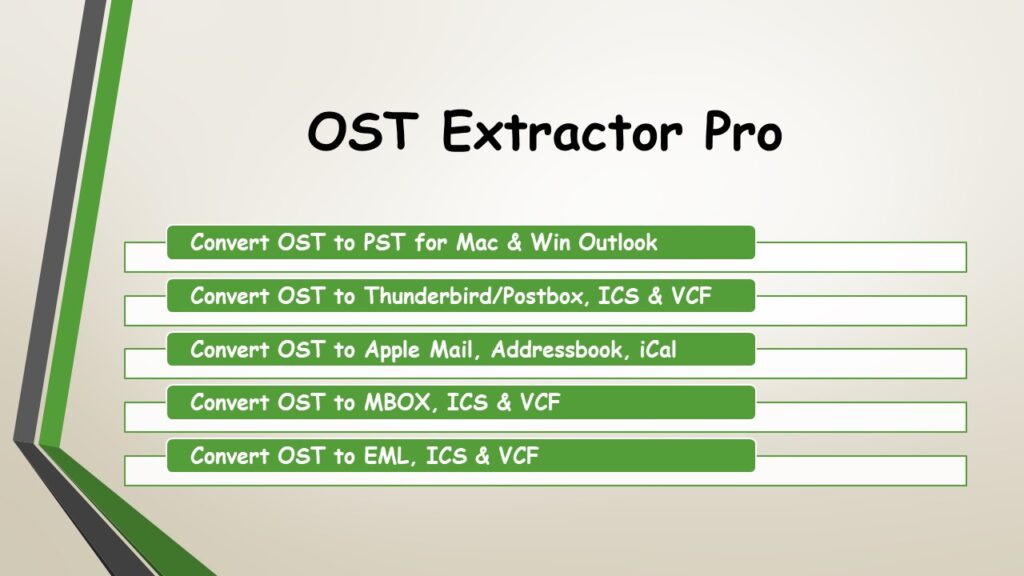
It is designed to work with your OST files in a systematic and error-free ways, but mainly to process the emails and related data quickly. Through the dynamic and integrated algorithms, OST Extractor Pro manages to cleanly convert your emails, attachments, folders, and other types of content without putting the integrity and metadata at risk, while also shortening the average required time to half. In an average scenario, a single GB of OST file data can be converted to MBOX in less than 5 minutes, which otherwise takes more than 10 minutes by other methods and tools.
The user-interface also plays a role in boosting its efficiency. The tool is packed with various optional settings and control features, but the interface is designed smartly so that all the features can complement your needs and not overwhelm you.
Interesting Features to Help Make OST to MBOX files Conversion More efficient!
The speed and simplicity do not mean that the tool lacks any power features for high-end and complicated migration projects. Here’s a list of all the features that hold “OST Extractor Pro” at high-esteem even amongst savvy users and professionals:
- A fully accurate and in-built mechanism for converting Non-English text inside the files
- Works on MIME defined data as well with full precision
- Targeted algorithms to convert any graphical data
- Option to auto-skip all the empty folders
- Convert multiples files in one attempt
- Full folder preview and also option to manually exclude any folder
- Prevents the folders from splitting or getting misplaced within the original hierarchy
- Keeps the visual formatting of text within emails (rich-text or HTML), like the images, font styles and colors and so on.
Other technical merits of “OST Extractor Pro” where other similar tools in this category frequently miss the mark:
- It is a cross platform software app – available for both Windows and Mac platforms,
- Comes in both personal and commercial licenses.
- It’s easy on your computer resources,
- requires no other components to run other than the basic operating system itself and the administrator permissions
- Converts OST to MBOX files without internet connection (except when updating)
- Takes up minimal space on the disk after installation.
How to convert OST to MBOX?

Finally, here’s a quick guide on using “OST Extractor Pro.” It has both Windows and Mac version, but the steps below are generalized for both versions.
- First step is to get the setup file from the link given below.
- Double-click on the setup and follow the instructions to get it installed.
- Once done, go to your programs location and look for “OST Extractor Pro” and start it from there. For Windows, you will find a shortcut in your desktop.
- Inside the application, you will find the “Add OST” or “Open” button at the top of its UI. Click on it and browse to the location where the OST file you want to convert is located and select it.
- The tool will then show you the contents of the selected OST file. You can refine the selected contents for conversion, like skip any folder that is unnecessary
- Choose “MBOX” as your desired output format.
- You can also choose to restrict the size for MBOX, which will make the tool automatically split them if the files get larger than the specified limit
- Choose the desired location to save the converted files
- If it’s a trial version you are using, you will get a dialog box about it. Click “OK” to close this dialog box and to proceed.
- Now you just have to wait before the tool finishes converting OST to MBOX.
- The confirmation dialog box has a brief conversion report, a link to the detailed conversion report, and a link to go to the destination folder where the converted MBOX files are stored.
Conclusion
To wrap up, if you do not want to throw away your time and would like to convert OST to MBOX files quickly – in half the time any other tools would take – get ‘OST Extractor Pro’ without hesitation. Not only is it the quickest converter, but is also a powerhouse of amazing and exclusive features that serve you and your migration needs better. It almost makes an otherwise tedious job into a pleasant one that anyone can do without fretting over technical obstructions.
Get your copy at https://www.ostextractorpro.com
For any further concerns, doubts, or queries, that this article didn’t talk about, you can get in touch with the team and clarify whatever that you want to. Also, the technical support team is online 24 x 7 to even help you out with actual data conversion, if you ever feel the need for so.

