Import Apple Mail into Outlook (Mac & Windows)
Apple Mail is an email client by Apple that comes pre-installed with all Mac computers. It’s a great program to manage your email data productively. From its user-friendly interface to dozens of unique features, there are very few clients in Mac that even close, such as Mac Outlook.
Similarly, Outlook by Microsoft for Windows is the most popular email client in Windows.
There are plenty of similarities between Outlook in Windows and Mac Mail in Mac OS X.
They both have a truly phenomenal interface that has made emailing work a lot easier. They also host several cloud services that are very important in the context of team work.
However, what is really not so similar after all is their data files that they use for storing data. Where Mac Mail uses MBOX, Windows Outlook uses PST. That is why it can be difficult to import Apple Mail into Outlook.
Apple Mail has no feature where it an archive emails into PST format, nor does Windows Outlook have any feature to import MBOX files. So, the users are essentially stuck to one and only one option – converting MBOX to PST.
If you will do a quick search on internet, you would find plenty of MBOX to PST converters. Some of the are even free of cost and claim to convert your data properly. It’s advised by experts to stay away from the tools that claim to import Apple Mail into Outlook safely. Since these data extraction jobs are truly complex, a freeware application is never going to be what you are looking for.
That brings our focus to paid apps. Unfortunately, they are also limited in their functionality and could be very poor in preserving the data fidelity. They are obviously better than free tools, but the actual MBOX to PST data extraction is also frequently flawed.
Today, we have a surprise for you. There is one email migration app that you might not have yet heard of, but will going to change everything.
It’s called “Mail Extractor Pro” and it is the best tool to import Apple Mail into Outlook. On the surface, it may look like it is an ordinary MBOX to PST converter, but a closer look will reveal something more impressive.
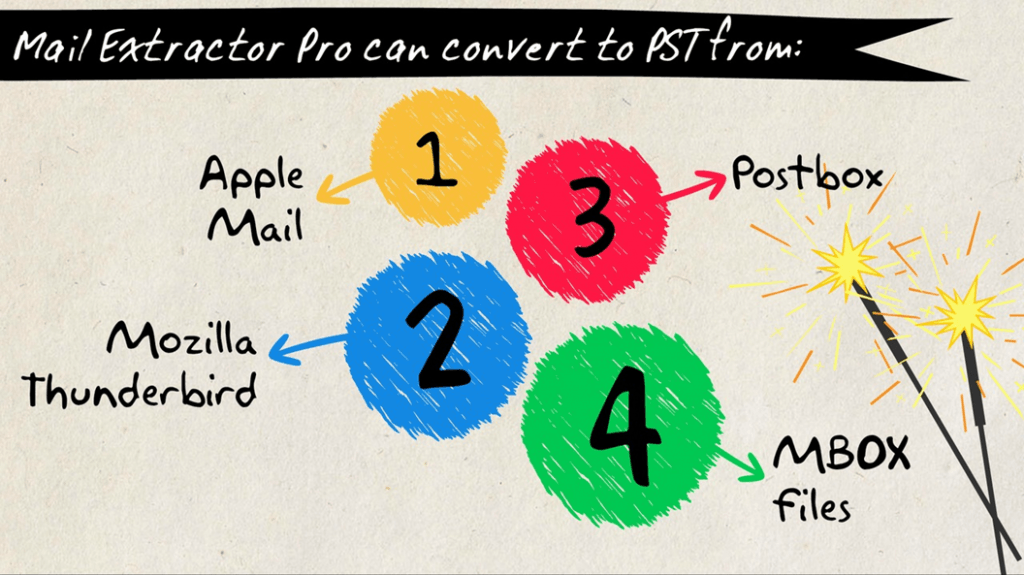
First of all, converting MBOX files is only one of its features, and that too not the most prominent one. It is offered as an additional option in case of the need. There is another feature that the published of “Mail Extractor Pro” (USL Software) recommends heavily.
So, instead of manually loading your archived MBOX files of Apple Mail, you can directly select your native and identity database folder of Mac Mail. In fact, you don’t select the database, you simply select the ‘auto-load’ option and the tool does the rest for you. It will target your most native and raw files inside the identity folders, ensuring much accurate and quicker migration.
Related Article: Import mbox to Outlook 2016
So, if you want to import Apple Mail into Outlook without any efforts, choose ‘Mail Extractor Pro’ today.
Worrying about its interface, or any other such issues?
Try now to Import Apple Mail into Outlook
You can use it for free in the trial mode. Check out the features, the interface, and other things without any risk. Get the setup file and being converting your data with utmost precision.
At last, if you have any queries, or during migration you are stuck at some stage not knowing what to do next, you can always contact the 24×7 support team. You will be assisted instantly. They will help you all the way through your migration process by any means necessary.
Import Apple Mail into Outlook for Mac 2016 / 2011 and Outlook for Windows 2016 / 2013 / 2010 / 2007 / 2003 with zero hassle.

